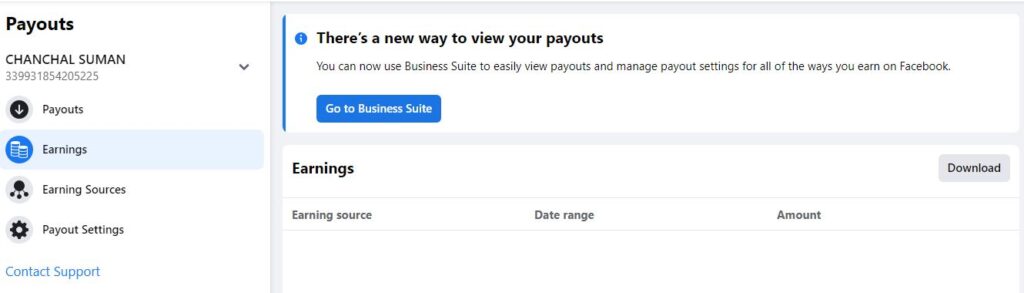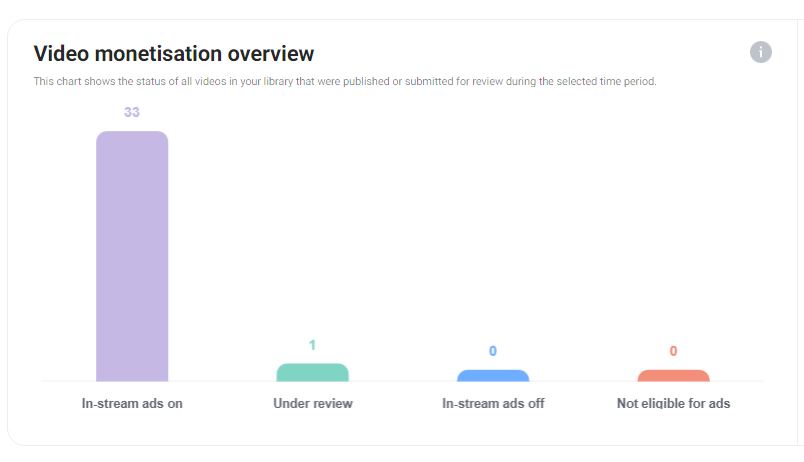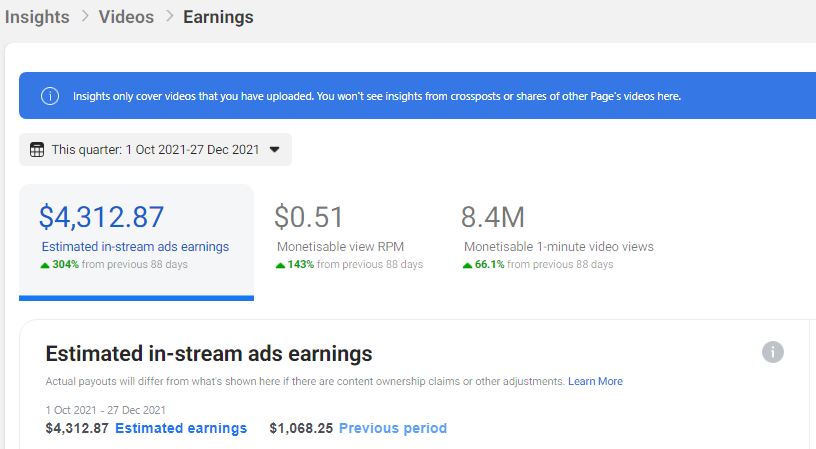You can check your Facebook payment very easily and at the same time you will get to know when your next month’s payment will come in your bank account, just follow whatever steps you have been told and follow them easily. With this you will be able to trace your money.
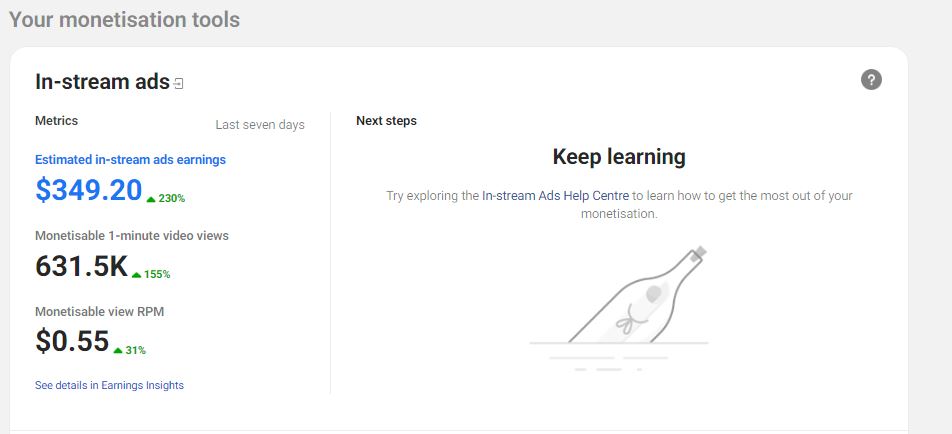
To find the Payout Hub from your Facebook page (using a desktop computer):
- Click the drop-down icon at the top right corner of Facebook.
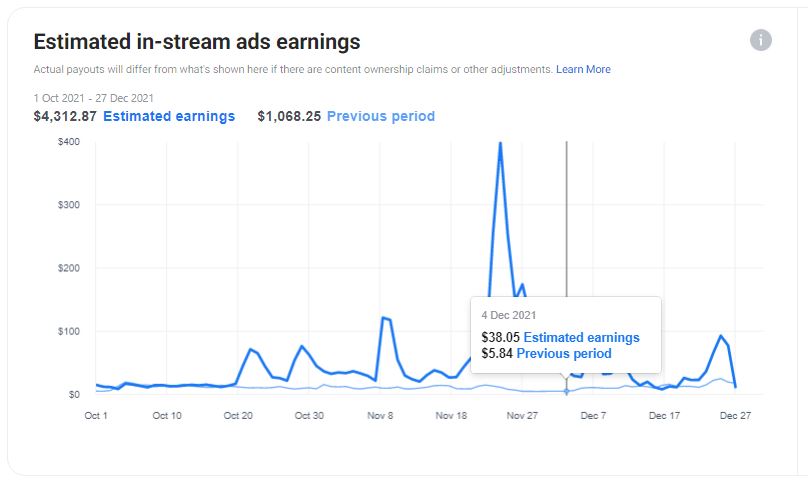
- Select Settings and Privacy, then Settings.
- In the side navigation, click Payouts.
- Click on the Payout Account ID drop-down, and select the account you want to view or update.